20 Advanced Chat GPT Prompts to Write Code in React JS | Front end, Back end, API Integration, and Authentication
Welcome, fellow coders and React enthusiasts! Get ready to take your coding game to the next level with the most comprehensive guide on leveraging Chat GPT to write advanced code in React JS. In this article, we’ll dive headfirst into the incredible world of Chat GPT and uncover its hidden potential as a coding companion.
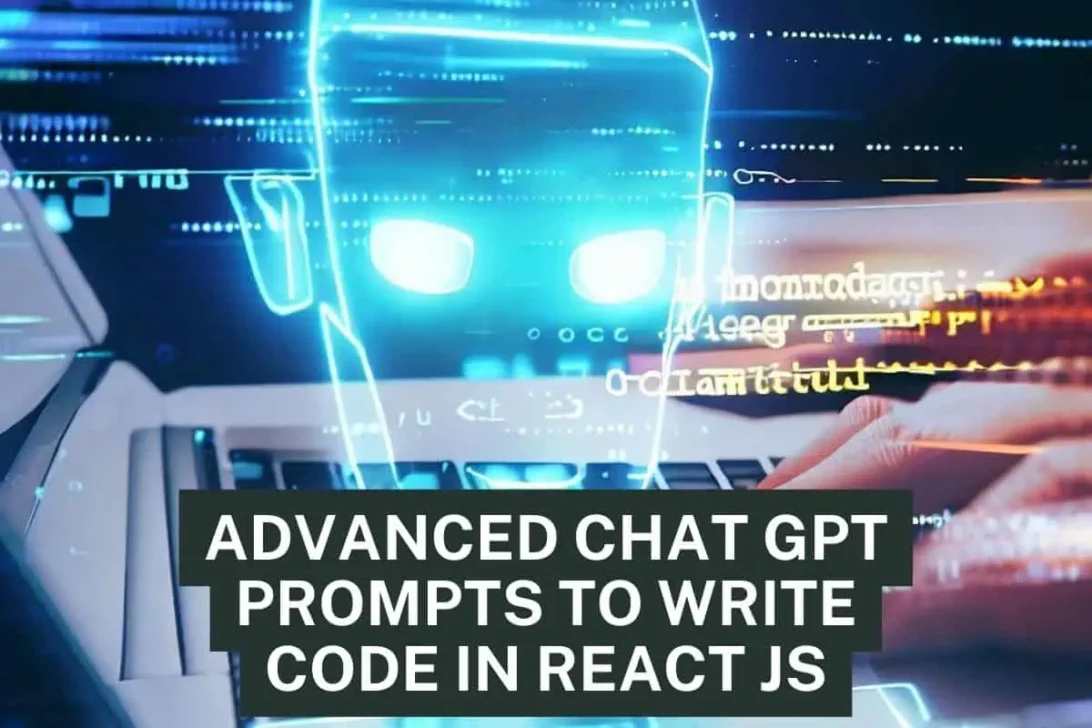
Forget tedious searches through countless web pages or long hours spent debugging complex code. With the power of Chat GPT at your fingertips, you’ll unlock a new way of building intricate React JS applications incrementally.
Now, you might be wondering, “What makes this guide so special?” Well, here’s the secret sauce: I bring you not only expert knowledge but also a passion for simplifying the most intricate concepts. No more bland and convoluted explanations that leave you scratching your head.
You’ll learn how to collaborate effectively, leveraging the strengths of both human expertise and AI intelligence. The result? A codebase that’s robust, efficient, and scalable, all while keeping your sanity intact.
Advanced Chat GPT Prompts to Write Code in React JS
Here are some Advanced Chat GPT Prompts to Write Code in React JS:
| Sr No | Journey | Context | Code to be Written | Scenario | ChatGPT Prompt |
|---|---|---|---|---|---|
| 1. | User Registration | As a new user, I want to register on the e-commerce platform to create an account. | React form component and API integration for user registration. | The user fills in the registration form with their details, and upon successful submission, their information is sent to the backend API to create a new user account. | “Create a user registration form in React that collects the user’s details such as name, email, and password. Upon form submission, make an API call to the backend to create a new user account. Implement the necessary form validation to ensure all required fields are filled.” |
| 2. | User Login | As a registered user, I want to log in to the e-commerce platform with my credentials. | React form component and authentication logic. | The user enters their username and password, and upon successful login, they are redirected to the homepage with their authentication token stored in the session. | “Implement a user login functionality in React that captures the user’s username and password. On successful login, redirect the user to the homepage and store their authentication token in the session. Handle invalid credentials and display appropriate error messages to the user.” |
| 3. | Displaying Product Categories | As a shopper, I want to see a list of product categories on the homepage. | React component and API integration to fetch and display product categories. | The homepage fetches and renders a list of product categories, which the user can click on to explore specific categories. | “Create a React component that fetches and displays a list of product categories on the homepage. Each category should be clickable and navigate to the corresponding category page. Make an API call to retrieve the list of categories and handle loading and error states during the data fetching process.” |
| 4. | Displaying Product Listings | As a shopper, I want to view a list of products within a specific category. | React component and API integration to fetch and display product listings. | When the user selects a category, the page fetches and renders a list of products within that category, including their names, images, prices, and other relevant details. | “Develop a React component that retrieves and displays a list of products based on the selected category. Include product names, images, prices, and additional details for each product. Implement an API call to fetch the product data and handle empty or error responses gracefully.” |
| 5. | Product Search Functionality | As a shopper, I want to search for products by keywords. | React component and API integration for product search. | The user enters a keyword in the search bar, and the system fetches and displays relevant products based on the search query. | “Build a search feature in React that allows users to enter keywords and retrieve relevant products. Use an API call to fetch and display the matching products. Implement debounce or throttling to optimize the search functionality and prevent excessive API requests.” |
| 6. | Product Details Page | As a shopper, I want to view detailed information about a specific product. | React component and API integration to display product details. | When the user clicks on a product from the product listing, they are redirected to a product details page, which displays comprehensive information about the selected product. | “Design a React component that renders detailed information about a product. When a user clicks on a product, navigate them to a dedicated product details page that shows the product’s name, description, price, images, ratings, and any additional relevant data.” |
| 7. | Adding Product Reviews | As a shopper, I want to leave reviews for products I’ve purchased. | React form component and API integration for submitting product reviews. | The user fills in the review form with their rating and comments, and upon submission, the review data is sent to the backend for storage and display on the product details page. | “Implement a React form component for submitting product reviews. Capture the user’s rating and comments. On form submission, make an API call to send the review data to the backend for storage. Update the product details page to display the submitted reviews.” |
| 8. | Shopping Cart Management | As a shopper, I want to add, remove, and update items in my shopping cart. | React component and state management logic for the shopping cart. | The user can add products to their cart, view the cart contents, update the quantities of items, and remove items from the cart. | “Develop a React component that handles shopping cart functionality. Users should be able to add products, update quantities, remove items, and view the current contents of the cart. Implement the necessary state management logic to ensure a smooth shopping cart experience.” |
| 9. | Checkout Process | As a shopper, I want to go through a smooth and secure checkout process. | React components for the checkout form and API integration for payment processing. | The user enters their shipping and payment information in the checkout form, and upon submission, the payment is processed securely, and the order is confirmed. | “Implement a checkout process in React. Create a form to collect shipping and payment details. Integrate an API to process the payment securely and confirm the order. Handle validation and error scenarios during the checkout process.” |
| 10. | Order History and Tracking | As a shopper, I want to view my order history and track the status of my orders. | React components and API integration for order history and tracking. | The user can view their previous orders, including details such as order status, tracking numbers, and estimated delivery dates. | “Build a React component that displays a user’s order history. Retrieve the order data from the backend API and show relevant details such as order status, tracking numbers, and estimated delivery dates. Provide intuitive navigation and options to track orders in real-time.” |
| 11. | User Profile Management | As a user, I want to update my profile information and manage my account settings. | React components and API integration for user profile management. | The user can edit their profile information, change their password, update their contact details, and manage other account settings. | “Develop React components to enable users to manage their profile. Allow them to update profile information, change their password, and modify contact details. Implement validation and handle error scenarios during the profile update process.” |
| 12. | Wishlist Functionality | As a shopper, I want to add products to my wishlist for future reference. | React component and API integration for wishlist management. | The user can add products to their wishlist, view their wishlist items, and remove items from the wishlist. | “Create a React component that enables users to add products to their wishlist. Implement API calls to manage the wishlist items, including adding, retrieving, and removing products. Provide a seamless experience for users to save and access their wishlist items.” |
| 13. | Product Recommendations | As a shopper, I want to receive personalized product recommendations based on my browsing and purchase history. | React components and API integration for product recommendations. | The system analyzes the user’s browsing and purchase history to suggest relevant products that may interest them. These recommendations are displayed on various pages of the e-commerce platform. | “Implement personalized product recommendations in React. Retrieve user browsing and purchase history data from the backend API and use it to suggest relevant products. Display these recommendations strategically across the platform to enhance the user’s shopping experience.” |
| 14. | Inventory Management (Admin) | As an admin, I want to manage product inventory, including stock levels and availability. | React components and API integration for inventory management. | The admin can view and update product stock levels, mark products as out of stock or back in stock, and receive notifications for low stock items. | “Develop React components and backend API endpoints for inventory management. Enable admins to view and update product stock levels, mark items as out of stock or back in stock, and receive notifications for low stock items.” |
| 15. | Order Management (Admin) | As an admin, I want to manage orders (e.g., view, update status, generate invoices) and communicate with users regarding their orders. | React components and backend API endpoints for order management. | The admin can view orders, update their status (e.g., processing, shipped), generate invoices, and communicate with users regarding their orders. | “Create React components and backend API endpoints for order management. Allow admins to view orders, update their status, generate invoices, and communicate with users about their orders.” |
| 16. | Discount and Promotion Management (Admin) | As an admin, I want to create and manage discount codes and promotional offers. | React components and API integration for discount and promotion management. | The admin can create discount codes, set their validity, define discount percentages or fixed amounts, and associate them with specific products or order totals. | “Build React components and API endpoints to support discount and promotion management for admins. Enable them to create discount codes, define their validity and discounts, and associate them with products or order totals.” |
| 17. | Customer Support Chat | As a user, I want to contact customer support for assistance or inquiries. | React components and API integration for real-time chat with customer support. | The user can initiate a chat conversation with a customer support agent, who can provide real-time assistance, answer questions, and resolve any issues the user may have. | “Implement a real-time chat feature in React for customer support. Allow users to initiate a chat conversation and interact with support agents in real time.” |
| 18. | Social Media Integration | As a shopper, I want to share products or my shopping experience on social media platforms. | React components and API integration for social media sharing. | The user can share product links or their shopping experience on popular social media platforms like Facebook, Twitter, or Instagram. | “Develop React components to enable users to share products or their shopping experience on social media platforms. Implement API integration for sharing functionalities.” |
| 19. | Localization and Multi-Language Support | As a user, I want to experience the e-commerce platform in my preferred language. | React components and language localization logic. | The user can select their preferred language from a dropdown or settings menu, and the platform content is dynamically translated accordingly. | “Enable language localization in React. Create components and implement logic to allow users to select their preferred language and dynamically translate the platform content based on the selected language.” |
| 20. | Analytics and Reporting | As an admin, I want to track and analyze user behavior, sales, and other key metrics. | Integration of analytics tools and API endpoints for data reporting. | The system collects and analyzes data on user interactions, sales figures, conversion rates, and other metrics to generate reports and insights for the admin. | “Integrate analytics tools in React and backend API endpoints to track and analyze user behavior, sales, and key metrics. Provide reporting features to generate insights for admins.” |
What’s the approach here?
Well, it’s pretty simple. I have broken down my sample e-commerce project requirements into user journeys. Then I have taken an approach to create the code per scenario. In this way I can write the code for individual tasks and then link them to meet project needs. Voila!
If you haven’t tried entering a prompt yet then just login to ChatGPT and try your hands on.
New to ChatGPT? Consider reading: step-by-Step Guide to Use Chat GPT
How to use Advanced Chat GPT Prompts to Write Code in React JS
Please note that the above Code generation ChatGPT prompts are generic, You will have to tweak the prompt to cater to your needs.
For example, The login prompt just says ‘Make an API call to the backend to create a new user account’ . In real world use case, you may already have an API which calls the backend to create a new user account.
If you don’t have the API already built then you need to create the API first.
Then replace statement like ‘Make Create_New_User API call to the backend to create a new user account.
How to Approach Creating GPT Prompts to Write Code in React JS
When creating GPT prompts to write code in React JS, there are a few key steps you can follow to ensure effective results. Here’s an approach you can take:
- Understand React JS: Familiarize yourself with the fundamentals of React JS, including its syntax, component-based architecture, and common patterns. This knowledge will help you craft accurate and meaningful prompts.
- Identify the specific task: Determine the specific task or problem you want the code to solve. Clearly define the requirements and expected output. For example, you may want to create a prompt that generates code for a React component that fetches data from an API and displays it in a list.
- Break down the task: Break down the task into smaller, more manageable subtasks. Identify the necessary components, functions, and logical steps involved. This will help structure your prompts and guide the generated code.
- Design the prompt: Start by providing a clear description of the problem or task. Specify any input parameters required and the desired output format. You can also include additional information like constraints, expected behavior, or hints to guide the model.
- Use explicit code examples: Include explicit code examples within your prompt to demonstrate the desired behavior. This helps guide the model by providing a concrete reference for the expected code structure and syntax. If you have a code library then train ChatGPT with some sample code (Please remember – Do not copy paste sensitive code information in ChatGPT)
- Limit the scope: To ensure more focused results, consider limiting the scope of the generated code. For example, you can specify that the prompt should only generate code for a specific function or component, rather than the entire application.
- Iterate and experiment: Generating code with GPT models can be an iterative process. Experiment with different prompt structures, wording, and levels of detail. Fine-tune your prompts based on the output you receive and adjust them as necessary.
- Review and validate the generated code: Carefully review the generated code to ensure it meets the requirements and follows best practices. Remember that while GPT models can generate code, it may not always be optimal or bug-free. Validate and test the generated code to identify any issues or improvements.
- Provide feedback: When using an AI language model like GPT, providing feedback is crucial. If the generated code is not accurate or needs improvement, provide feedback to the model, rephrase the prompt, or modify your approach. Over time, the model can learn from the feedback and produce better results.
Remember that GPT models are probabilistic and may not always generate correct or optimal code. It’s important to review and validate the generated code and use your own expertise to make any necessary adjustments.
We will continuously add new prompts to our database. Please subscribe to our blog to receive latest ChatGPT Prompts.





